Ultramon은 듀얼 모니터를 사용할 때 작업표시줄이 확장되어 창숨김이 된 프로그램을 찾기 쉽게 도와주는
프로그램입니다.
위 그림과 같이 듀얼모니터의 확장된 빨간색 영역에 작업표실줄을 활성화 시킬 수 있습니다.
이런 기능을 찾으셨나요? ^^
주요기능
작업 표시줄 확장
 UltraMon_3.2.2_en_x32.msi
UltraMon_3.2.2_en_x32.msi
 UltraMonUserLangPackKoCJ106.zip
UltraMonUserLangPackKoCJ106.zip
듀얼 모니터를 사용시에 작업표시줄을 확장해주어 실행중인 프로그램이 어느 쪽 화면에 나올지 알기 쉽습니다.
바탕화면 지정
각각의 모니터에 다른 바탕화면을 지정하여 사용할 수 있습니다.
http://www.realtimesoft.com/ultramon/
Current version: 3.2.2. Released Dec 25, 2012.
| For 32-bit Windows 8/7/Vista/XP: | UltraMon_3.2.2_en_x32.msi | 2.22 MB |
| For 64-bit Windows 8/7/Vista/XP: | UltraMon_3.2.2_en_x64.msi | 3.00 MB |
| Korean | Cho JinWoo | 3.1.0 - 3.2.2 | 63 KB |
| • Window management Quickly move windows between monitors or maximize a window to the desktop using the additional window buttons added by UltraMon. |
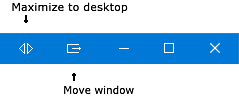 |
윈도우즈 창의 크기를 확장 된 듀얼모니터 영역까지 확대하여 볼수 있습니다.
또는, move window 버튼을 통해 해당 창을 듀얼모니터로 한번에 보낼 수 있습니다.
• Smart Taskbar
UltraMon adds an additional taskbar for each secondary monitor, and each taskbar only shows tasks from the monitor it is on. This makes managing lots of open applications much easier, and when activating an application, you'll know on which monitor it will appear.
울트라몬은 추가 된 각 모니터에 작업표실줄을 확장하여 쉽게 작업을 수행할 수 있습니다.
| • Application positioning Use the UltraMon tabs added to a shortcut's properties to set an application's position or use custom display settings when the application is running. |
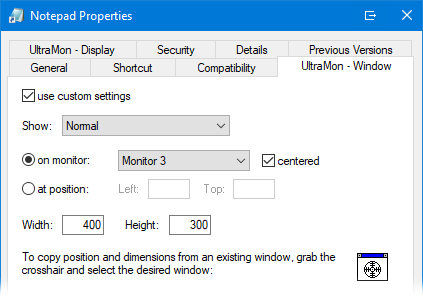 |
어플리케이션 별로 커스텀 셋팅을 하여 응용프로그램이 실행되었을때 해당하는 위치에 설정 할 수 있습니다.
• Display profiles
With display profiles, you can quickly change the settings of one or more monitors. You can also create a display profile that gets applied when logging in, especially useful when the computer is used by more than one person, and not everyone wants to use the same display settings.
프로필 설정을 통해 사용자별 디스플레이 설정이 가능합니다.
| • Desktop wallpaper The UltraMon wallpaper manager adds the ability to use a different picture on each monitor, or stretch a single picture across the desktop. |
 |
배경화면을 각 모니터의 사용할수 있는 영역을 각 다르게 보여줄 수 있습니다.
• Screen savers
Some screen savers only run on the primary monitor. UltraMon can blank the secondary monitors when the screen saver is running, or run additional screen savers on secondary monitors.
스크린세이버(화면보호기)에서도 확장된 모니터까지 화면보호기가 가능합니다.
• Mirroring
Mirror the primary monitor on one or more secondary monitors, for example when doing a presentation. Or mirror only a single application on a secondary monitor. A unique feature is support for different resolutions, the source monitor can run at a higher resolution than the mirror monitor.
미러링 기능이 가능합니다.
• Use more than 10 monitors
UltraMon provides a custom Display Settings applet with support for configuring more than 10 monitors. You can quickly configure even large numbers of monitors using the included monitor arrangement tools.
These are only the main features of UltraMon, for detailed information, take the Feature Tour.
10개이상의 모니터 사용이 가능합니다.
울트라 몬의 확장된 기능을 간략하게 알아보았습니다.
울트라 몬을 통해 듀얼 디스플레이 추가된 모니터에서도 작업표시줄 및 단축키 설정을 통해 보다
효과적이고 빠른 업무 환경이 가능합니다.
※ 정보가 도움이 되셨나요? 더 많은 사람과 정보 공유를 위해!
'리뷰 > 스마트워크' 카테고리의 다른 글
| 맥 스타일, 나만의 퀵 런쳐 - Object Dock (0) | 2014.01.18 |
|---|




최근댓글